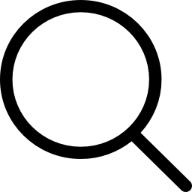Picture this: You’re about to stream the season finale of your favorite show, your family is on a video call with relatives, and your smart devices are running in the background. Suddenly, your internet slows to a crawl. The buffering icon mocks you, and frustration kicks in. Sounds familiar? If your current internet provider isn’t cutting it, it might be time to consider a fresh, modern alternative—T-Mobile Home Internet Modem.
With the world going wireless, the idea of being tied down by bulky cables and unpredictable service disruptions feels outdated. Enter T-Mobile’s 5G Home Internet—a game-changer in home connectivity. But is it worth the switch? Let’s break it down.
Why Choose T-Mobile Home Internet Modem?
Unlike traditional ISPs that rely on fiber optics or cable infrastructure, T-Mobile’s home internet runs on its extensive 5G network, bringing several key benefits:
- No Wires, No Hassle: Say goodbye to drilling holes or dealing with tangled cables.
- High-Speed 5G Connectivity: Stream, game, and work from home without interruptions.
- Simple Setup: Just plug in the modem, and you’re online in minutes.
- Affordable Plans: Flat-rate pricing with no hidden fees or contracts.
- Flexibility: Move the modem anywhere within the coverage area without calling a technician.
Performance Breakdown: T-Mobile vs. Traditional ISPs
| Feature | T-Mobile Home Internet | Traditional ISPs |
|---|---|---|
| Speed | Up to 245 Mbps | 100 Mbps – 1 Gbps (varies by provider) |
| Installation | DIY, no technician needed | Professional installation required |
| Equipment | Modem included, no extra rental fee | Rental fees apply for modem/router |
| Contracts | No contract, cancel anytime | Often requires long-term commitment |
Who Is T-Mobile Home Internet Best For?
T-Mobile’s home internet modem is ideal for:
- Remote Workers: A solid connection for video calls, cloud applications, and productivity.
- Casual Streamers & Gamers: Smooth streaming and gaming with low latency.
- Small Households: Best suited for homes with 1-4 users.
- People in Rural Areas: A fantastic alternative where cable and fiber options are limited.
How to Set Up Your T-Mobile Home Internet Modem
One of the biggest selling points is the hassle-free setup. Here’s how easy it is:
- Unbox your modem and power adapter.
- Place it in an open area near a window for the best signal.
- Power it on and wait for the light to turn solid.
- Connect your devices using the Wi-Fi name and password on the device.
- Download the T-Mobile Home Internet app for easy management.
Potential Downsides: What You Should Consider
While T-Mobile Home Internet has plenty of perks, it’s not perfect. Here are some drawbacks:
- Speed Fluctuations: Performance depends on network congestion and location.
- Limited Availability: Not all areas are covered by T-Mobile’s 5G network yet.
- Device Limitations: Best for homes with moderate internet use—power users may need higher speeds.
Final Verdict: Is It Worth It?
If you’re tired of overpriced ISPs, long-term contracts, and installation headaches, T-Mobile Home Internet Modem is a fantastic alternative. It’s simple, affordable, and flexible—perfect for those who need reliable connectivity without the baggage of traditional internet services.
So, is it right for you? If you live in an area with strong 5G coverage and need a wireless, no-fuss home internet solution, the answer is a resounding YES.
Ready to cut the cord and go wireless? Give T-Mobile Home Internet a shot and experience the future of connectivity today.