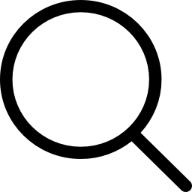T-Mobile’s Home Internet has been a game-changer for many, offering affordable, high-speed connectivity without the hassle of traditional broadband providers. But what happens when T-Mobile Home Internet is down? If you’re here, chances are you’re dealing with frustrating internet outages, buffering videos, or an overall unreliable connection. And let’s be honest—few things are more rage-inducing than an internet service cutting out in the middle of an important Zoom call or a binge-worthy Netflix marathon.
Common Causes of T-Mobile Home Internet Outages
Before you rage-tweet at T-Mobile’s customer service, let’s break down the possible culprits behind your internet woes:
- Network Congestion: During peak hours, too many users can overload T-Mobile’s towers, causing slow speeds or disconnections.
- Weather Conditions: Storms, heavy rain, and extreme weather events can disrupt wireless signals.
- Hardware Issues: Your T-Mobile gateway or router may need a reboot, update, or replacement.
- Software Glitches: Firmware bugs or network-wide updates can sometimes cause temporary downtime.
- Tower Maintenance: T-Mobile regularly updates its cell towers, which might mean temporary service interruptions.
How to Troubleshoot & Fix T-Mobile Home Internet Issues
Now that we know what might be causing the outage, let’s explore some solutions:
1. Restart Your Gateway
The classic “turn it off and on again” fix is a cliché for a reason. Unplug your T-Mobile gateway for at least 30 seconds, then plug it back in. This refreshes the connection and often resolves minor issues.
2. Check for Service Outages
Before panicking, visit T-Mobile’s support page or use apps like Downdetector to see if there’s a widespread outage in your area.
3. Move Your Gateway
Wireless signals struggle with obstructions. Place your gateway near a window or in a central, elevated position in your home.
4. Update Firmware
Outdated firmware can cause connection instability. Log in to your T-Mobile app or router settings and check for updates.
5. Reset Network Settings
Sometimes, your device needs a fresh start. Reset network settings on your phone, laptop, or smart devices and reconnect.
6. Contact Customer Support
If all else fails, reach out to T-Mobile’s customer service. Be sure to provide details like your location, signal strength, and troubleshooting steps you’ve tried.
Is T-Mobile Home Internet Reliable?
On paper, T-Mobile Home Internet offers great value—unlimited data, no contracts, and speeds up to 200 Mbps. However, reliability varies by location. A 2023 report from Ookla found that T-Mobile 5G networks scored higher in speed and reliability than most competitors, yet some users still experience frequent downtime.
| Pros | Cons |
|---|---|
| Affordable pricing | Coverage varies by location |
| No data caps | Speeds may fluctuate |
| Easy setup | Network congestion during peak hours |
Final Thoughts: Should You Stick with T-Mobile Home Internet?
At its best, T-Mobile Home Internet is an excellent alternative to traditional ISPs. However, if you experience frequent outages, it might not be the most reliable option for remote work or heavy streaming. If issues persist, consider alternatives like Starlink, fiber internet, or a dual-internet setup using a backup mobile hotspot.
Have you experienced T-Mobile Home Internet downtime? Share your thoughts in the comments below!