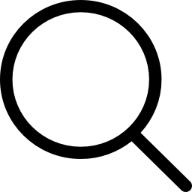Imagine this: You’re binge-watching your favorite Netflix series, and just when the suspense peaks—buffering! Annoying, right? With the rise of home internet solutions, many users are turning to T-Mobile Home Internet as a reliable and affordable option. But here’s the kicker: Are you truly maximizing your connection?
That’s where the T-Mobile Home Internet App comes in. This app isn’t just another tool; it’s your personal gateway to optimizing your internet experience. Whether you’re checking signal strength, managing connected devices, or troubleshooting issues, this app is designed to make your digital life smoother.
What is the T-Mobile Home Internet App?
The T-Mobile Home Internet App is a mobile application designed to help users manage their 5G home internet connection seamlessly. It acts as a control center, offering tools to monitor and optimize your network’s performance.
Key Features:
- Real-time Network Monitoring: Get live updates on signal strength and internet speed.
- Device Management: See what devices are connected and control bandwidth allocation.
- Parental Controls: Set restrictions on certain devices to ensure a balanced digital environment.
- Easy Setup & Troubleshooting: Step-by-step guidance to resolve connectivity issues.
How to Set Up the T-Mobile Home Internet App
Setting up the app is as easy as making a cup of coffee. Follow these steps:
- Download the App: Available on both the Google Play Store and Apple App Store.
- Log In or Sign Up: Use your T-Mobile credentials to access the dashboard.
- Connect to Your Gateway: The app will detect your T-Mobile Gateway and sync automatically.
- Customize Settings: Adjust network preferences, set up parental controls, and optimize performance.
Benefits of Using the T-Mobile Home Internet App
So why should you use this app instead of just relying on your router? Here’s why:
- Better Performance: Track and adjust settings to get the best internet speeds.
- Improved Security: Manage devices and prevent unauthorized access.
- Convenience: Control your home network remotely with just a few taps.
- Data Insights: View historical usage and understand your internet habits.
Common Issues and How to Fix Them
Even the best systems have hiccups. Here are some common problems users face and how to resolve them:
| Issue | Solution |
|---|---|
| Slow Internet Speed | Check signal strength, move the gateway closer to a window. |
| App Not Syncing | Restart both the app and your T-Mobile Gateway. |
| Device Connectivity Problems | Reconnect devices or reset network settings. |
Final Thoughts
The T-Mobile Home Internet App is more than just a utility—it’s your secret weapon for getting the most out of your home internet. Whether you’re streaming, gaming, or working from home, this app ensures you stay connected without the frustration of dropped signals and slow speeds.
Have you tried the T-Mobile Home Internet App? Share your experience in the comments below!